


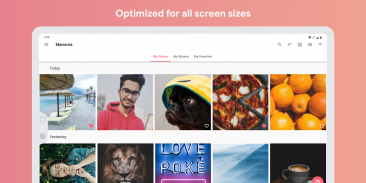
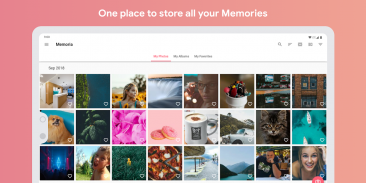

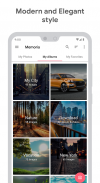
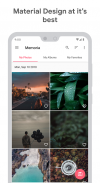
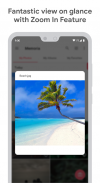
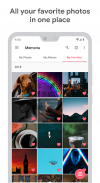





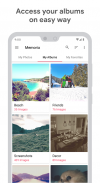
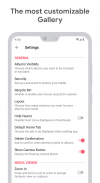

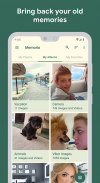

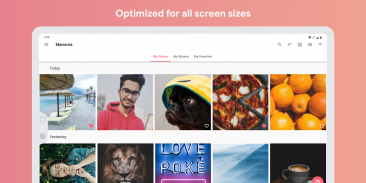
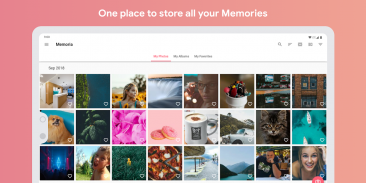

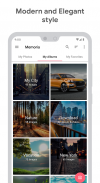
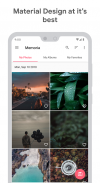
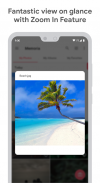
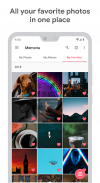





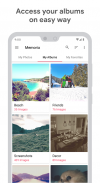
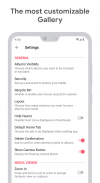

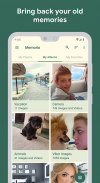

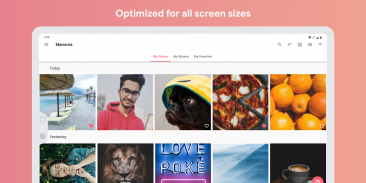
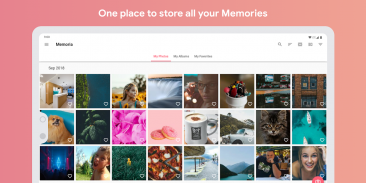

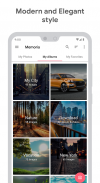
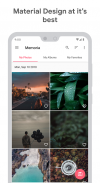
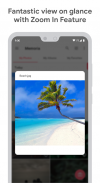
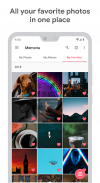





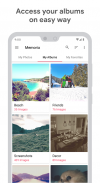
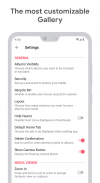

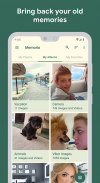

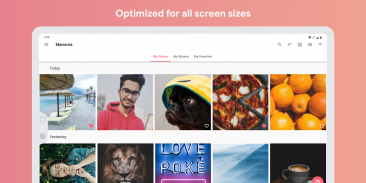
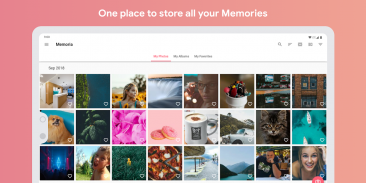

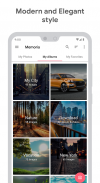
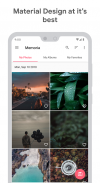
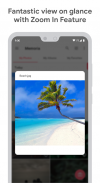
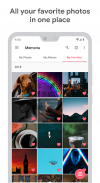





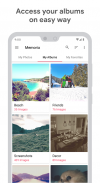
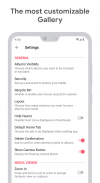

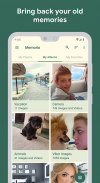


وصف لـ Memoria Photo Gallery
Welcome to Memoria Photo Gallery, the most personalized Photo Gallery on Google Play store. Created with gorgeous Material Design, Memoria Photo Gallery is made for fast, smooth and organized browsing through all your favorite photos, with our main goal to provide immaculate user experience. Fast. Secure. Beautiful. Personalized.
One place for all your memories!
BEAUTIFUL
Experience beautiful and sleek Material Design at its best
FAST
See all your media instantly, with a smooth and fast navigation experience across whole of app
CUSTOMIZE
Choose amongst wide range of primary and accent colors, base themes and customize Memoria the way you want. You can Even change your profile photo and your name to make it feel your own
ZOOM IN
Press and hold on any image to zoom in and get a fantastic view at glance
SECURITY
Keep your personal photos secure in the Vault or by hiding your albums. Only you can access them with PIN, Password or with the Fingerprint protection
GESTURES
Swipe up/down or rotate photo with your fingers
ENCRYPTED VAULT
Try our unique and true encrypted vault which is not limited to the app only, but whole system. Put your sensitive photos in the vault and you will not be able to access them with any other app on your device, but only through Memoria
HIDING ALBUMS
Hide your sensitive albums and make them accessible only with your permission
ALBUMS VISIBILITY (INCLUDE/EXCLUDE)
Choose which albums you want to be included or excluded from the app
FAVORITES
Mark your favorite photos to keep them handy when you need them the most
PINCH TO ZOOM IN AND OUT
Change the size of the layout with a simple and fast pinch to zoom gesture or just select your layout in settings
BE ORGANIZED
Sort, group and filter all your media in a very easy and simple way
COVER PHOTO
Don't want sorting/grouping to determine your Album cover photo? Of course you won't, just choose your desired image and make it as cover photo for the album
OPENING MEMORIA
Choose what is shown to you at the first screen when you open Memoria. Your Photos, Your Albums, or maybe something else?
SLIDESHOW
Enjoy viewing your favorite media with integrated slideshow feature
PINNING
Pin your beloved albums at the top, so you can open them anytime and cherish those beautiful memories instantly
SEARCH
Search through hundreds of your photos and albums in just one click
CAST
Cast your photos and videos on TV with Chromecast feature
NEW FEATURES
We listen to all our users feedback. Send us your ideas for new features and we will try our best to include most of them in our future updates
HELP AND SUPPORT
Check out our extensive support and help section in the app itself. Still didn’t find the solution? Or maybe you just found a bug, or you want to give us a feedback. Feel free to contact us anytime on email support@memoriaphotogallery.com. We reply to our users with speed of light!
FOLLOW US AND STAY UPDATED
Instagram - https://www.instagram.com/vertumus/
Twitter - https://twitter.com/Vertumus_XDA
Official XDA Forum - https://forum.xda-developers.com/android/apps-games/app-beautiful-sleek-material-design-t3884037
Telegram Group - https://t.me/joinchat/Jw3h0RZs5n4UG96r5J1Ciw
Telegram Channel - MemoriaPhotoGallery
Discord - https://discord.gg/7Dhu89q
Facebook Page - https://www.facebook.com/MemoriaPhotoGallery/
Website - https://www.memoriaphotogallery.com
Thank you all for the support!
مرحبًا بك في معرض الصور Memoria ، معرض الصور الأكثر تخصيصًا على متجر Google Play. تم تصميم Memoria Photo Gallery ، المصمم بتصميم رائع للمواد ، لتصفح سريع وسلس ومنظم من خلال جميع صورك المفضلة ، مع هدفنا الرئيسي هو توفير تجربة مستخدم نظيفة. بسرعة. أمنا. جميلة. شخصية.
مكان واحد لجميع ذكرياتك!
BEAUTIFUL
تجربة تصميم المواد جميلة وأنيقة في أفضل حالاتها
FAST
شاهد جميع الوسائط الخاصة بك على الفور ، مع تجربة تنقل سلسة وسريعة عبر التطبيق بالكامل
تخصيص
اختر من بين مجموعة واسعة من الألوان الأساسية ولهجة ، والموضوعات الأساسية وتخصيص Memoria بالطريقة التي تريدها. يمكنك حتى تغيير صورة ملفك الشخصي واسمك لتجعلك تشعر بنفسك
ZOOM IN
اضغط مع الاستمرار على أي صورة للتكبير والحصول على عرض رائع في لمحة
SECURITY
حافظ على أمان صورك الشخصية في Vault أو عن طريق إخفاء ألبوماتك. يمكنك فقط الوصول إليهم باستخدام PIN أو Password أو حماية Fingerprint
إيماءات
اسحب لأعلى / لأسفل أو تدوير الصورة بأصابعك
encrypted VAULT
جرب قبونا المشفر الفريد والحقيقي والذي لا يقتصر على التطبيق فقط ، ولكن النظام بأكمله. ضع صورك الحساسة في قبو ولن تتمكن من الوصول إليها باستخدام أي تطبيق آخر على جهازك ، ولكن فقط من خلال Memoria
إخفاء العلامات
قم بإخفاء ألبوماتك الحساسة واجعلها قابلة للوصول فقط بإذن منك
ALBUMS VISIBILITY (INCLUDE / EXCLUDE)
اختر الألبومات التي تريد تضمينها أو استبعادها من التطبيق
المفضلة
حدد صورك المفضلة لإبقائها في متناول يديك عندما تكون في أمس الحاجة إليها
اضغط على تكبير / تصغير
تغيير حجم التخطيط مع قرصة بسيطة وسريعة للتكبير لفتة أو فقط حدد التصميم الخاص بك في الإعدادات
أن تكون منظمة
قم بفرز وتجميع وتصفية جميع الوسائط الخاصة بك بطريقة سهلة للغاية وبسيطة
صورة الغلاف
لا تريد الفرز / التجميع لتحديد صورة غلاف الألبوم الخاص بك؟ بالطبع لن تفعل ذلك ، ما عليك سوى اختيار الصورة التي تريدها وجعلها صورة غلاف للألبوم
MEMORIA OPENING
اختر ما يظهر لك في الشاشة الأولى عند فتح Memoria. صورك ، ألبوماتك ، أو ربما شيء آخر؟
عرض الشرائح
استمتع بعرض الوسائط المفضلة لديك مع ميزة عرض الشرائح المدمجة
تعلق
ضع ألبوماتك المحببة في الجزء العلوي ، بحيث يمكنك فتحها في أي وقت والاعتزاز بتلك الذكريات الجميلة على الفور
بحث
ابحث في مئات الصور والألبومات بنقرة واحدة فقط
CAST
يمكنك التقاط صورك ومقاطع الفيديو الخاصة بك على التلفزيون باستخدام ميزة Chromecast
ميزات جديدة
نستمع إلى جميع ملاحظات المستخدمين. أرسل لنا أفكارك بشأن ميزات جديدة وسنبذل قصارى جهدنا لإدراج معظمها في تحديثاتنا المستقبلية
المساعدة والدعم
تحقق من قسم الدعم والمساعدة الشامل في التطبيق نفسه. ما زلت لم تجد الحل؟ أو ربما تكون قد عثرت على خطأ ، أو تريد أن تقدم لنا تعليقات. لا تتردد في الاتصال بنا في أي وقت على البريد الإلكتروني support@memoriaphotogallery.com. نرد على مستخدمينا بسرعة الضوء!
تابعنا واستمر في التحديث
Instagram - https://www.instagram.com/vertumus/
تويتر - https://twitter.com/Vertumus_XDA
منتدى XDA الرسمي - https://forum.xda-developers.com/android/apps-games/app-beautiful-sleek-material-design-t3884037
مجموعة Telegram - https://t.me/joinchat/Jw3h0RZs5n4UG96r5J1Ciw
قناة برقية - MemoriaPhotoGallery
الخلاف - https://discord.gg/7Dhu89q
صفحة فيسبوك - https://www.facebook.com/MemoriaPhotoGallery/
الموقع - https://www.memoriaphotogallery.com
شكرا لكم جميعا على هذا الدعم!











